![]() Having finally found out the right way to go about this, I thought I’d share it.
Having finally found out the right way to go about this, I thought I’d share it.
When you’re setting up a website to talk to Facebook, like getting your WordPress website to link up to your Facebook page, you need to provide some information to get them communicating. Plugins like Facebook AWD require the App ID, the Admin ID, and the Page Admin ID.
Let’s get this clarified. Your own Facebook ID, your Facebook user ID, is your Admin ID, since you are the administrator for a Facebook page. So what you need to know for your Admin ID is your Facebook user ID.
The simplest way to find this out is to go to the Facebook Graph API Explorer by clicking here. The number it gives for your “id” is your Facebook user ID and your Admin ID.

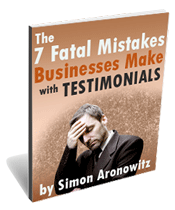
Thank you! I’ve been clicking around my fb profile for about 10 minutes now….glad I googled it 🙂
THANK YOU! I’d been looking everywhere and no one was giving the correct answer. You’re the best
Thanks mate! Short, sweet and to the point. Got my ID in two seconds flat 🙂 Nice one!
Thanks – been looking for this to set up my blog with facebook